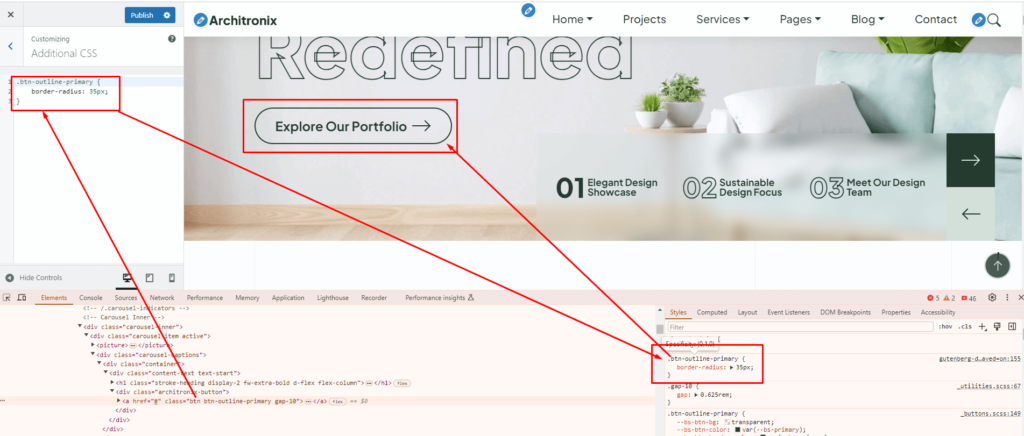Theme template modifications can be made with customizer settings. Settings can be accessed quickly by clicking on the pencil icon marked red in screenshot below.
Customizer settings are :
- Site Identity
- Color Settings
- Typography Settings
- Menus
- Header Settings
- Homepage Settings
- Blog settings
- Footer settings
- Additional CSS
Site Identity
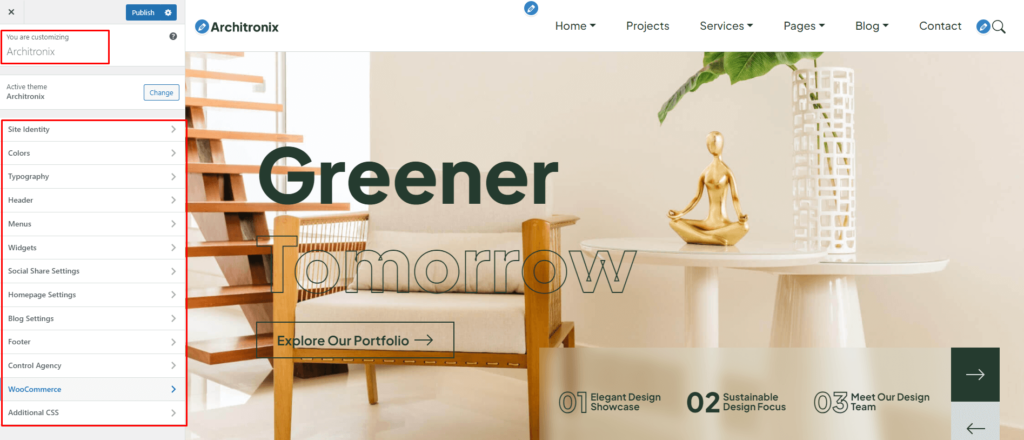
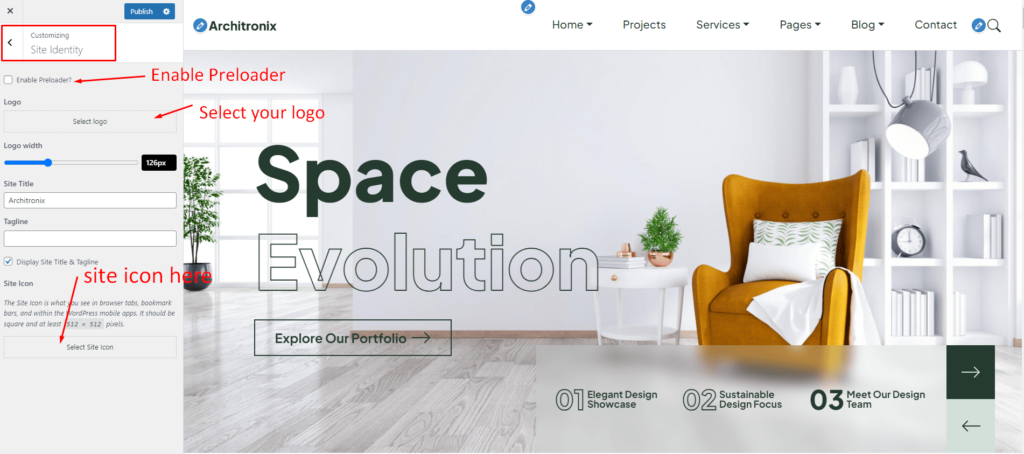
Color Settings
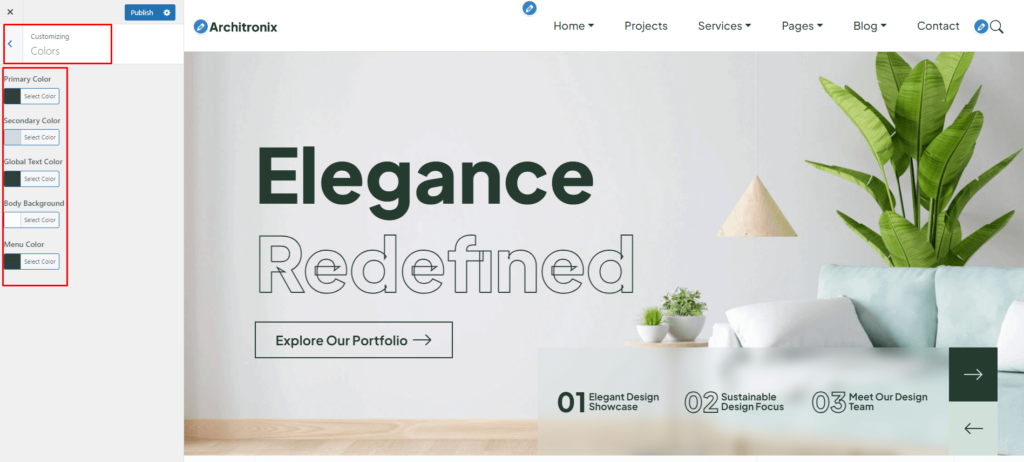
Typography Settings
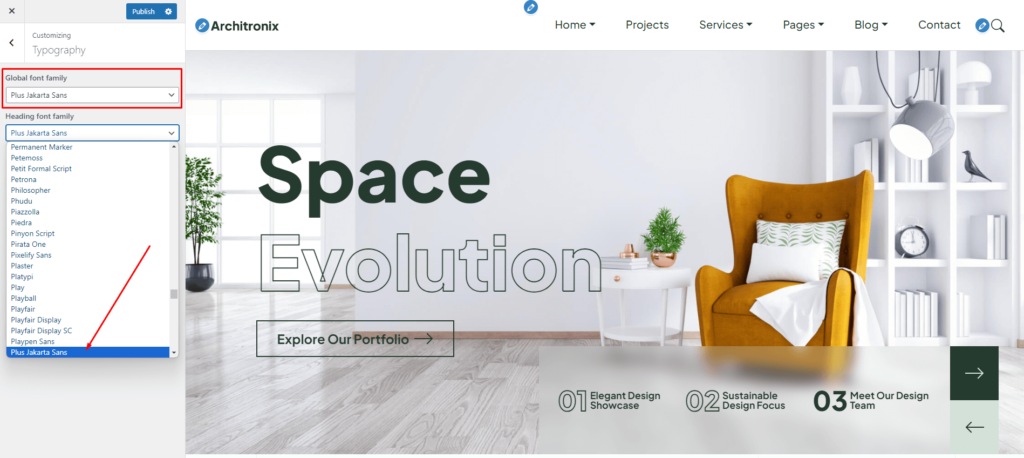
Menu and Footer setting options customization (Architronix WordPress theme)
Menus
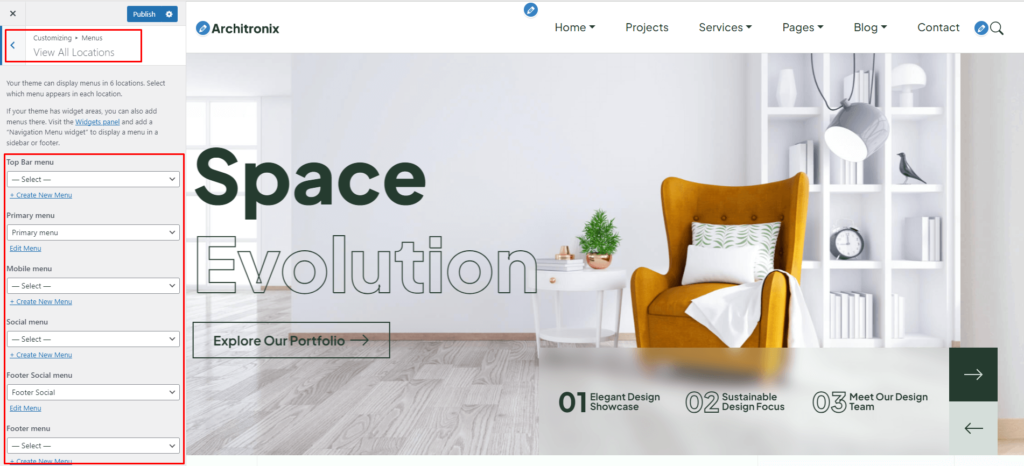
Homepage Settings
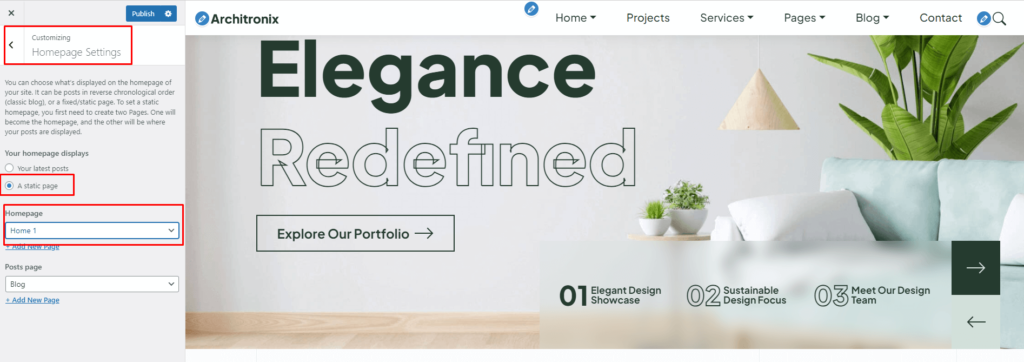
Footer settings
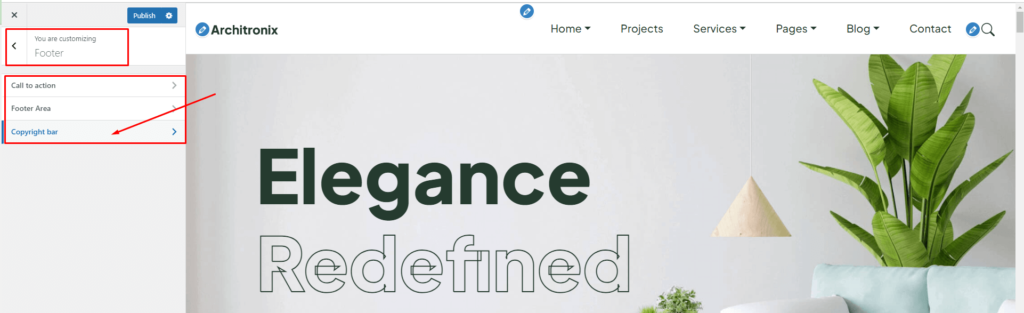
Additional CSS