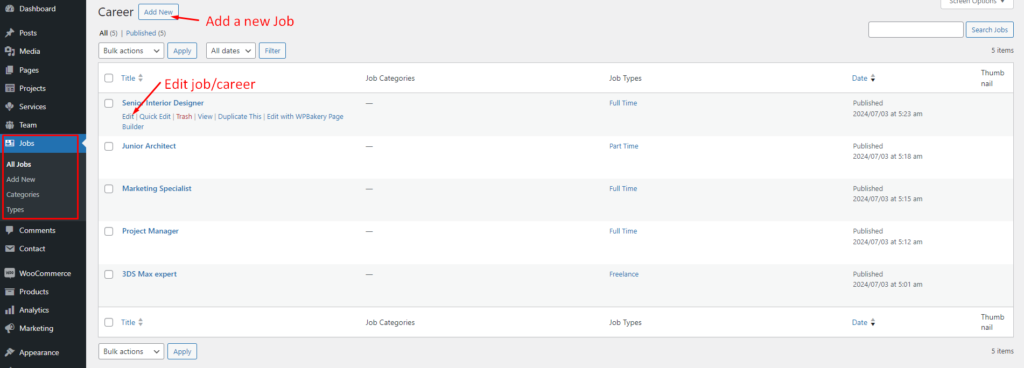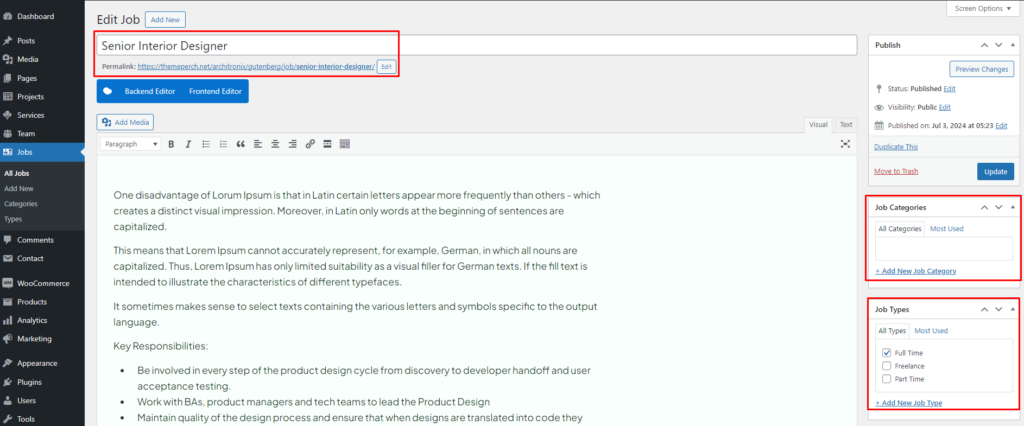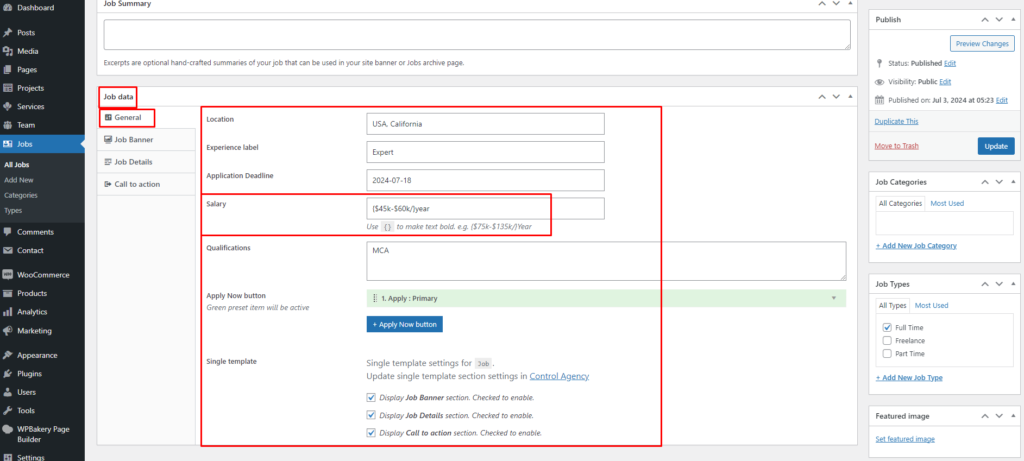You Can Manage Post Types Data In the Architronix Post types Settings: Projects, Services and Team.
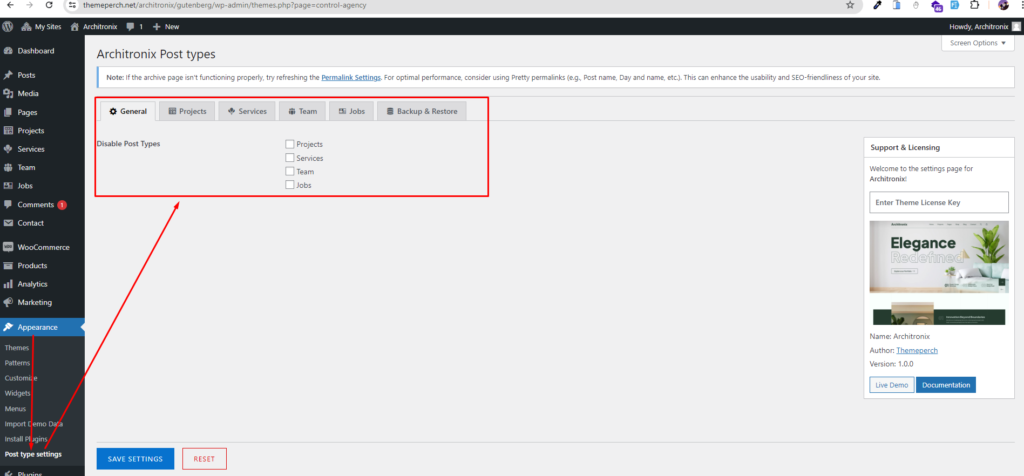

Permalink Settings:
WordPress Control Agency – Services & Projects Showcase Plugin offers you the ability to create a custom URL structure for your Projects permalinks and archives. Custom URL structures can improve the aesthetics, usability, and forward-compatibility of your links.
1. Projects Settings:
Projects Archive Page: Customize the appearance and information of your Projects archive page to improve navigation and user experience.
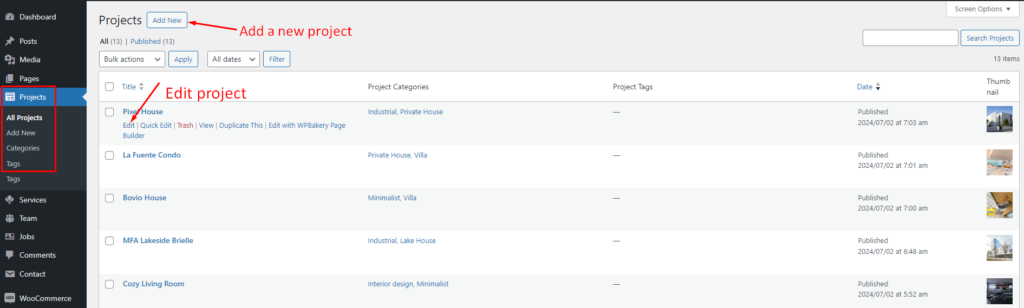
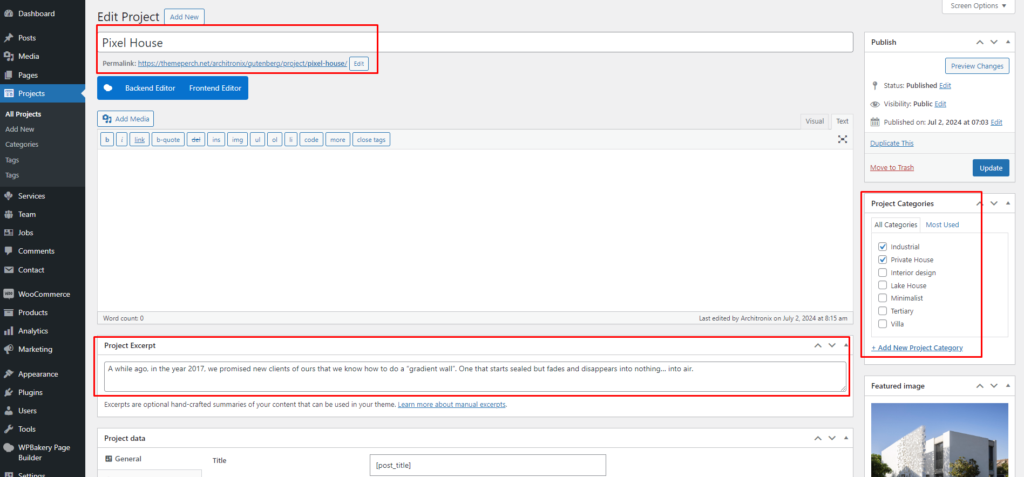
Single Template Sections:
Organize sections for Projects single page.
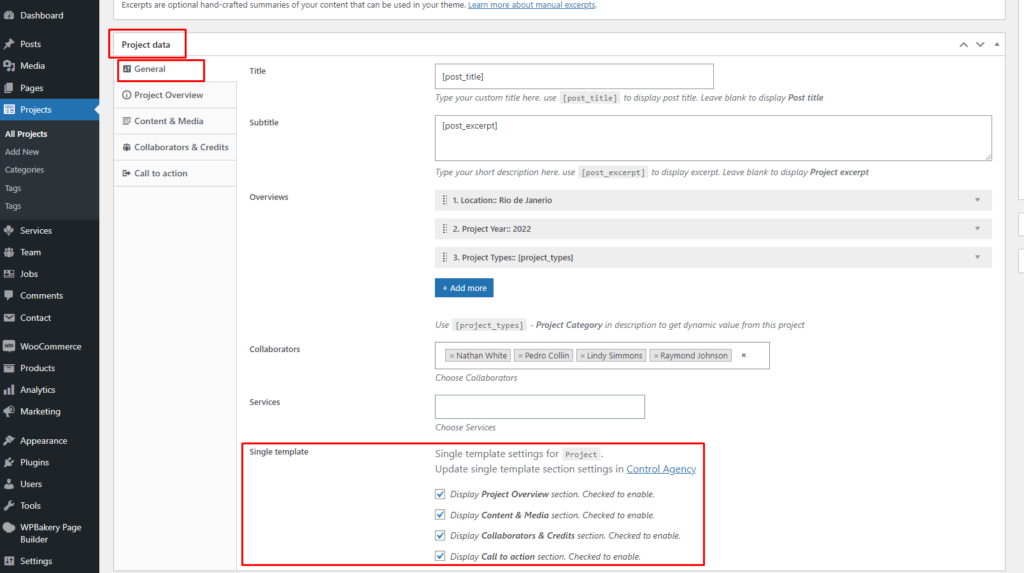
2. Services Settings:
Services Archive Page:
Customize the appearance and information of your Services archive page to improve navigation and user experience.
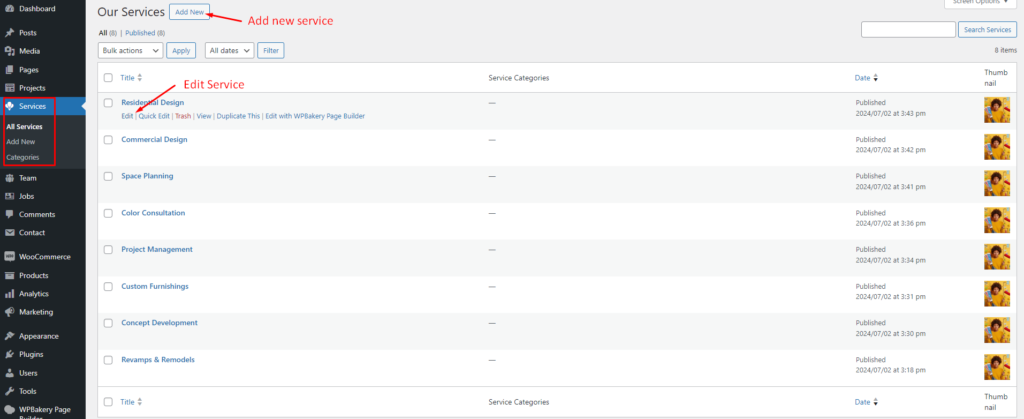
You can update your service slug here and Service Categories base(slug)
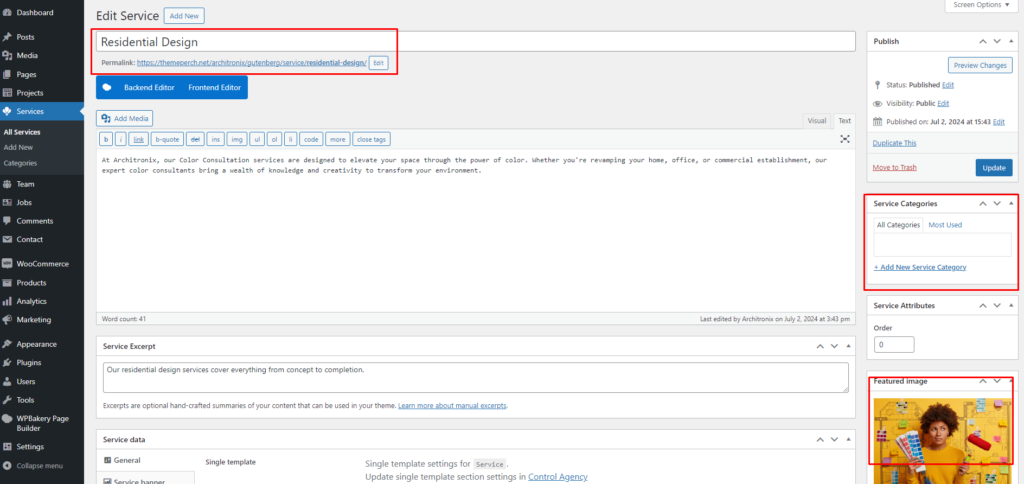
Single template: Single template settings for Service.
Update single template section settings in Control Agency
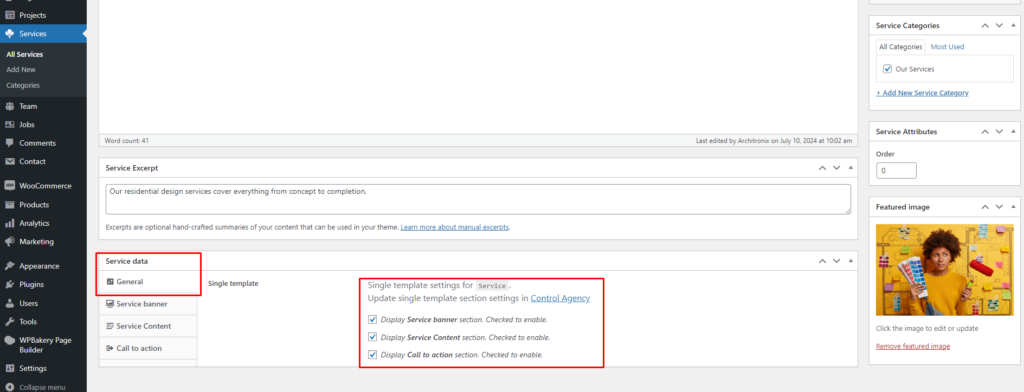
3. Team Settings:
Team Archive Page
Customize the appearance and information of your Team archive page to improve navigation and user experience.
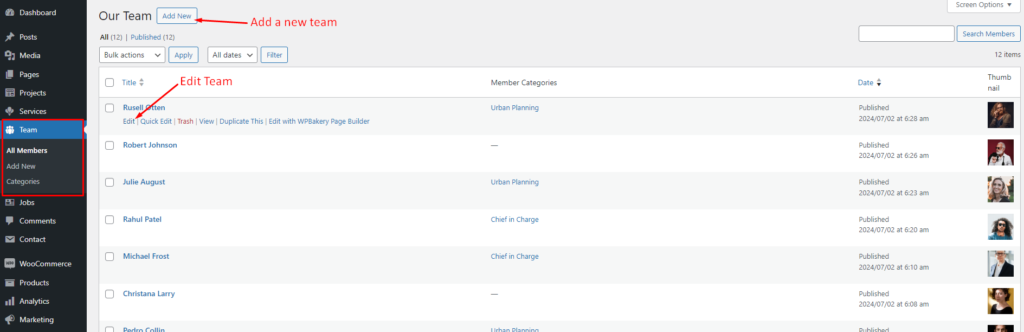
Team archive base(slug)
Archive page for Team: Team. View archive page Slug: team
You can edit Archive Slug, Title, Description & Content. Edit archive page
Archive Title: Our Team
Archive Description: Customers Love Our Creative Team, & So Will You
Read More Text: Read more e.g. Read more, Discover
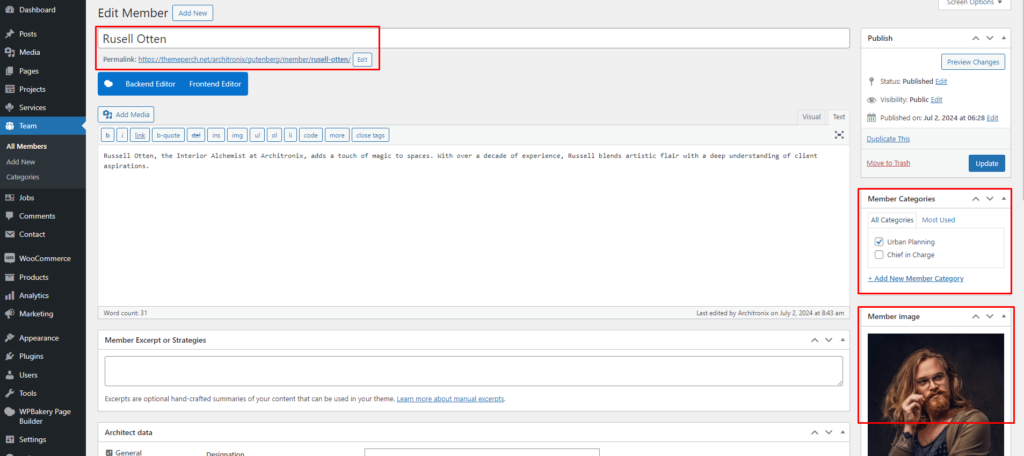
Archive Template: Organize sections for Team archive page.
Single Template Sections: Organize sections for Team single page.
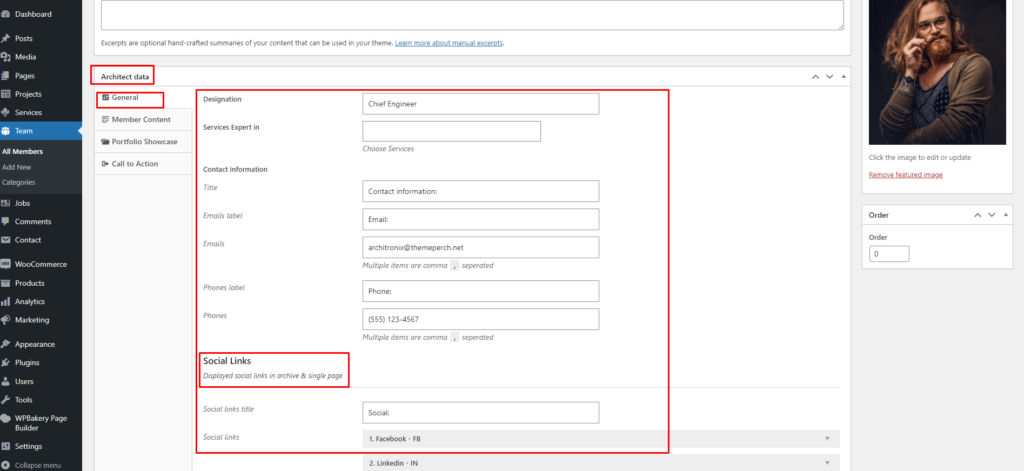
4. Career Settings:
Career:
Customize the appearance and information of your Jobs archive page to improve navigation and user experience.