1. Access the WordPress Dashboard:
- Log in to your WordPress admin dashboard.
2. Navigate to the Menu Settings:
- Go to “Appearance” in the left-hand sidebar.
- Select “Menus.”
3. Choose or Create a Menu:
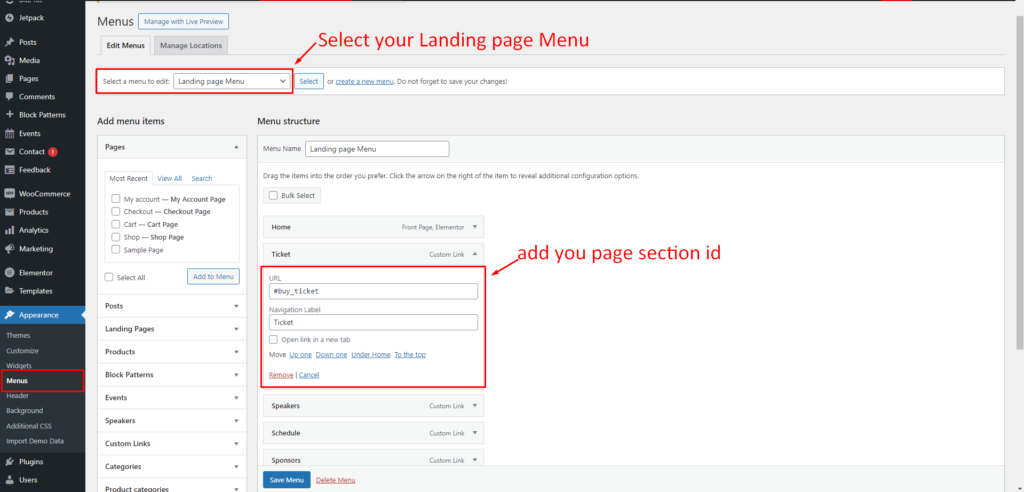
4. Save the Menu:
- Click the “Save Menu” button to save your changes.
5. Go to Your Landing Page and Select Your Landing Page Menu:
- Go to “Pages” in the left-hand sidebar
- Edit your landing page
- In the Right-hand sidebar > Custom menu > Select your Landing page Menu
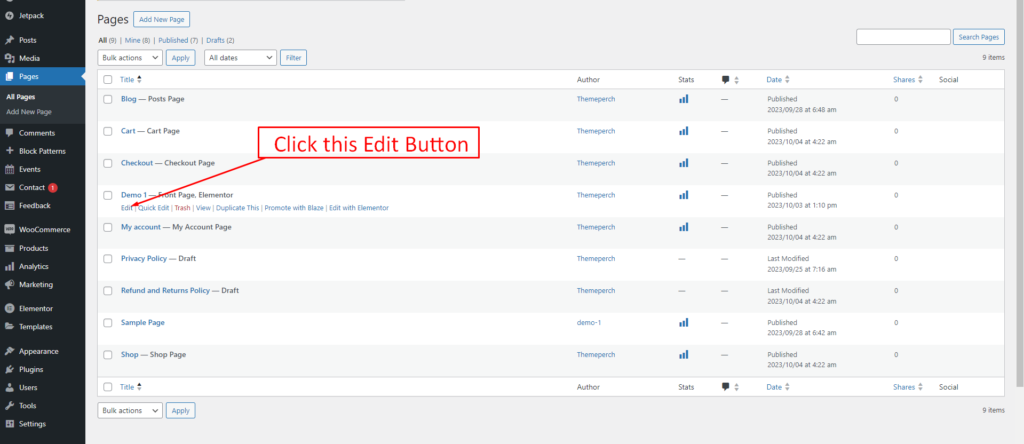

6. Go to you page Edit with Elementor:
- Right Click the “Elementor Widget”.
- Go to Advanced Option
- CSS ID > Add your Section ID, it will be the same as your Landing page Menu ID.

7. Visit your landing page:
Click the Ticket menu item, now it will redirect to the Ticket Section.
You’ve done your job successfully.
