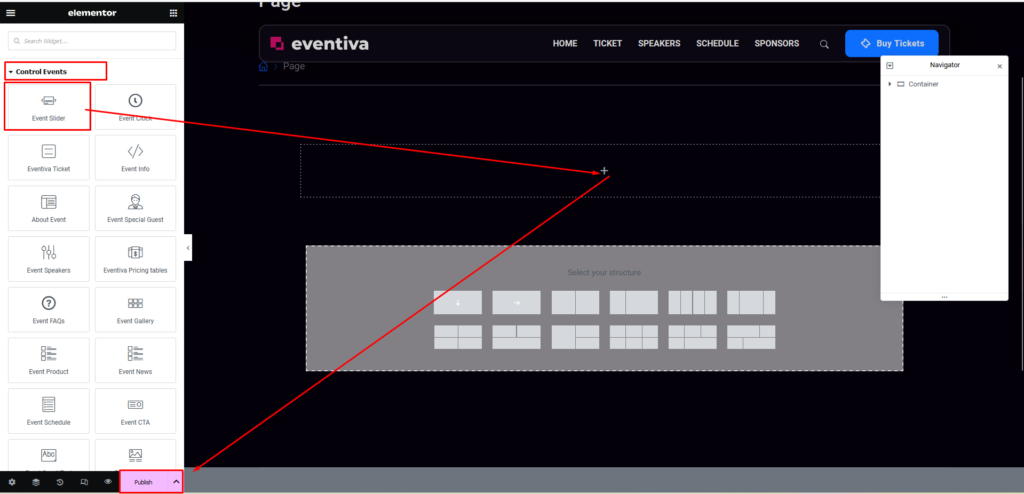Requirement
To install this theme you must have a working version of WordPress. Please refer to WordPress documentation for further instructions. You can download the latest version of WordPress here https://wordpress.org/download/ If…
Page settings modifications can be made from page metabox settings. Page settings are :
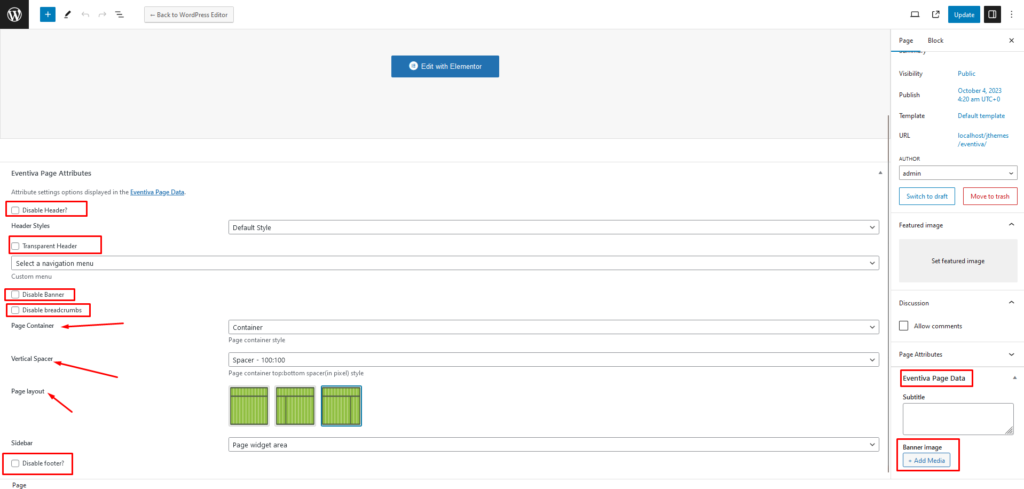
Publish the page and Edit with elementor

Add new section, and drag & drop CONTROL EVENTS Elements and update