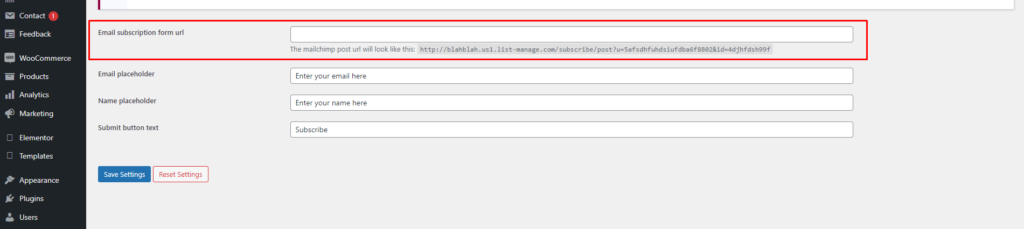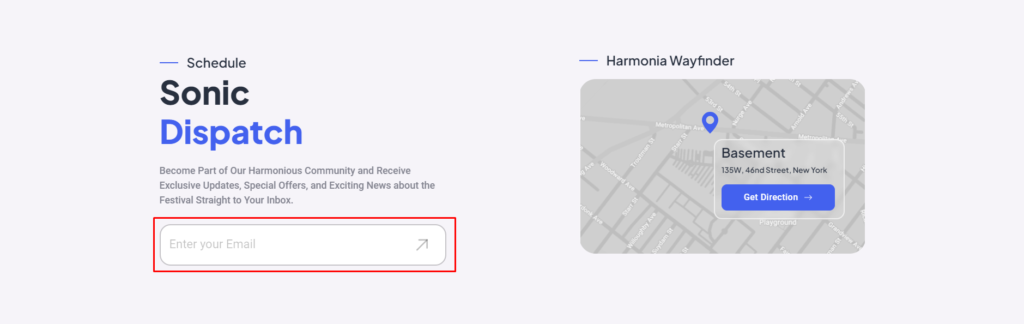Go to the https://mailchimp.com/ and create a MailChimp account. Now create a Embedded form.
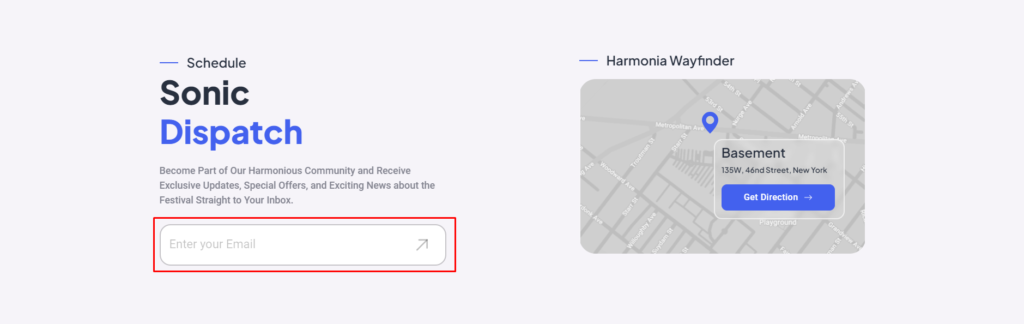
- Click Audience, then choose Signup forms.
- Click Create new form.
- Click Create embedded form.
- Enter a name for your form, then click the Audience drop-down to choose the audience you want to work with.
- Click Continue to builder.
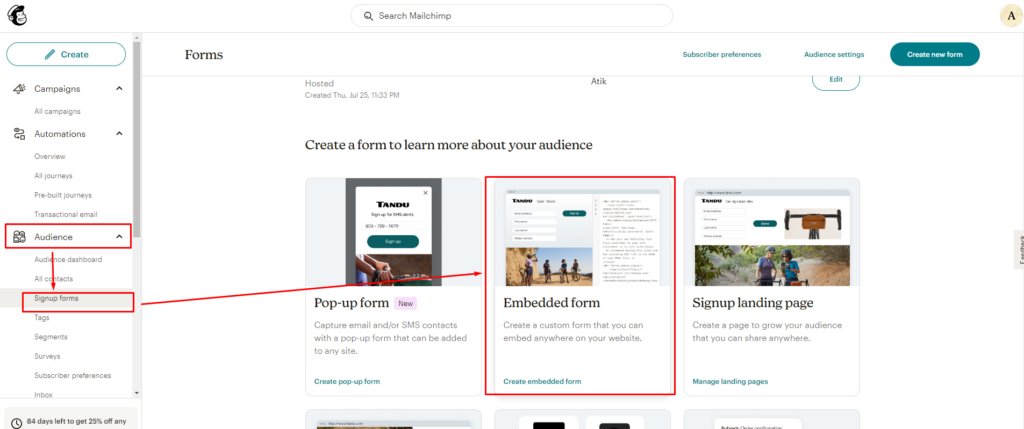
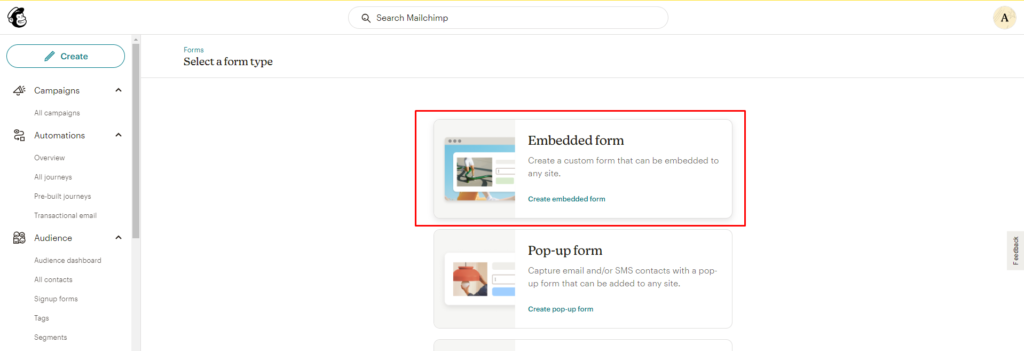
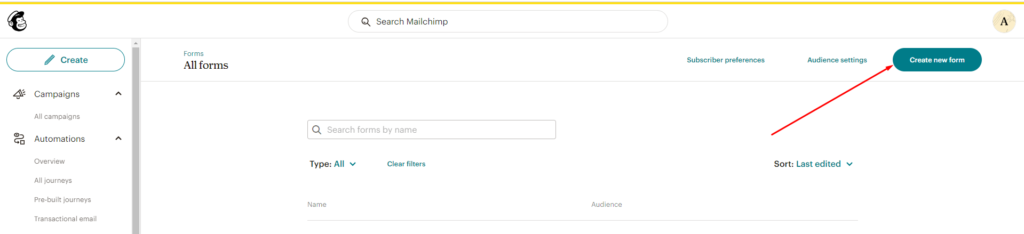
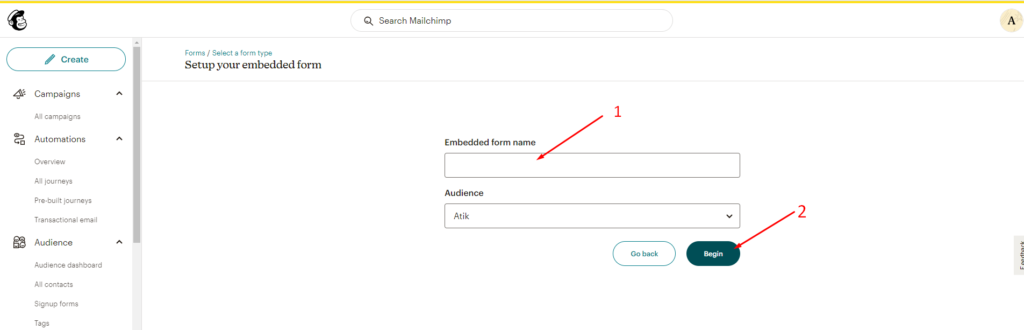
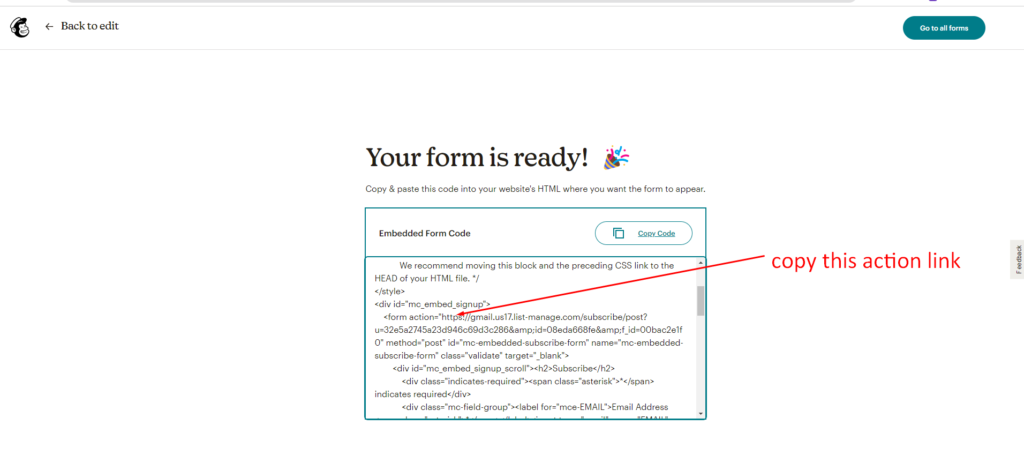
Add your MailChimp post URL