After activating Eventiva theme and successfully and activating all theme required plugins the system is ready to import demo data. To import demo data One Click Demo Import plugin must be activated. One Click Demo Import plugin is given as theme required plugin here.
Go to Appearance -> Select Import Demo Data. Some Points to note:
- Make sure this is a fresh installation.
- Installed theme required plugins.
- While the installer is running please do not refresh the page.
- Select any layout to import


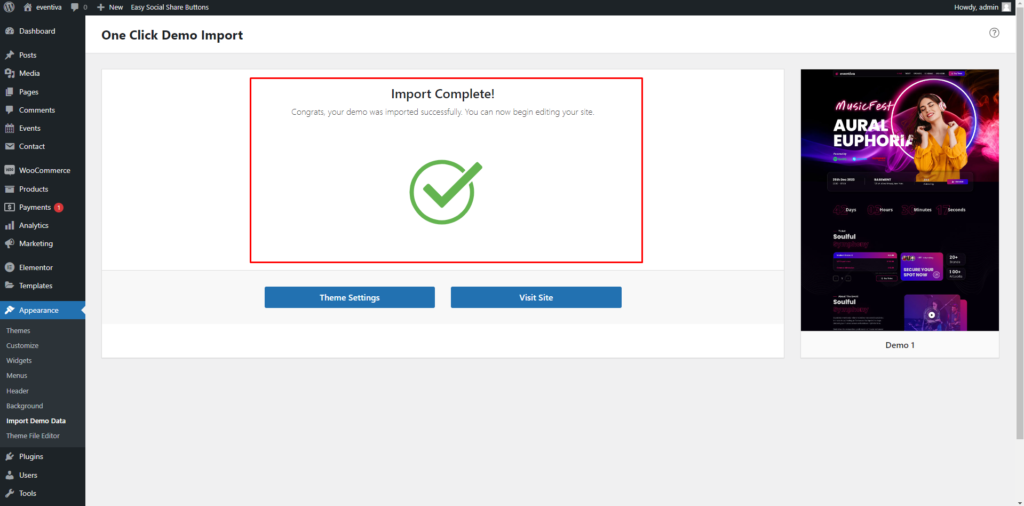
Demo data import completed Visit your site.
A crucial note: When import the Light mode demo (3, 4) you may notice your website appearing dark. No need to worry—simply navigate to Customize > Colors > Enable Light Mode to achieve the desired appearance.
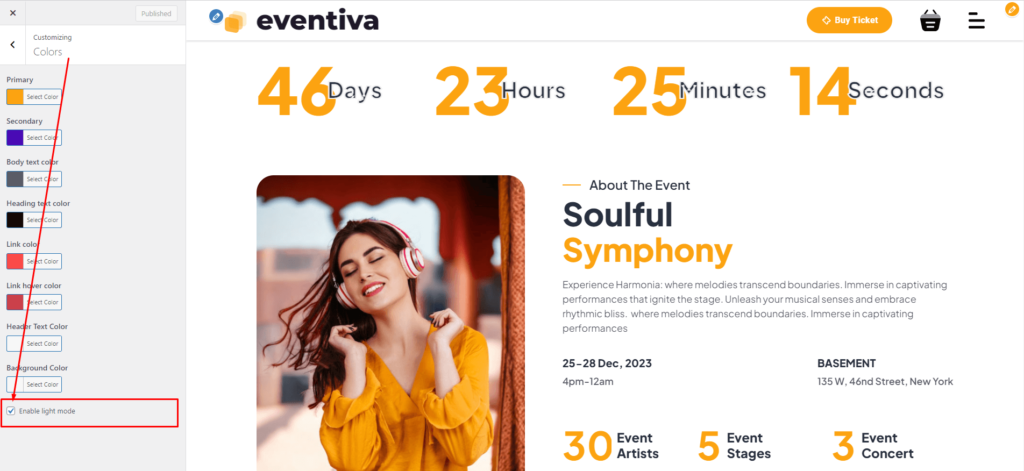
Note: After importing Demo 1 data, if you want to import Demo 2 data or any other demo. You need to reset the WordPress environment.
