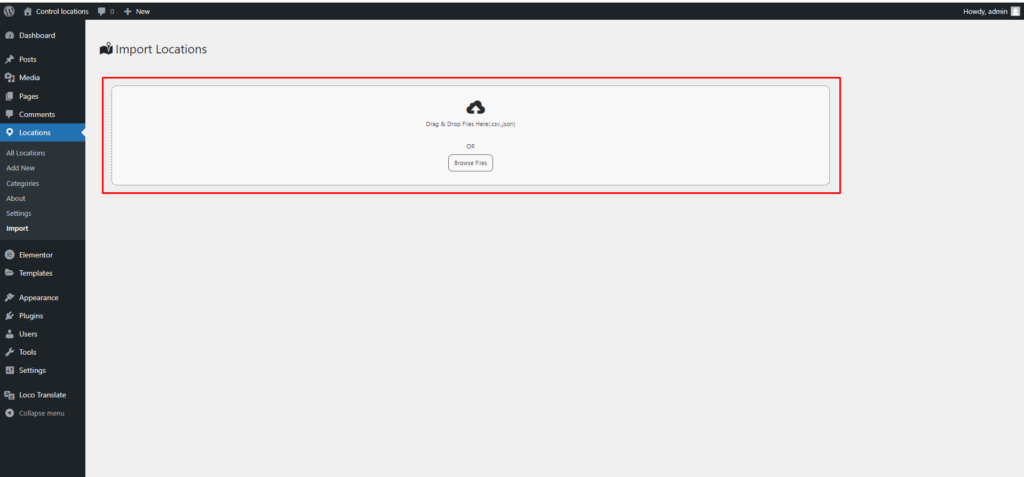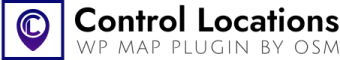If you have a .CSV or .JSON file you can import this while easily please follow the below instructions and screenshots.
JSON file format: Download the demo JSON file : store.json
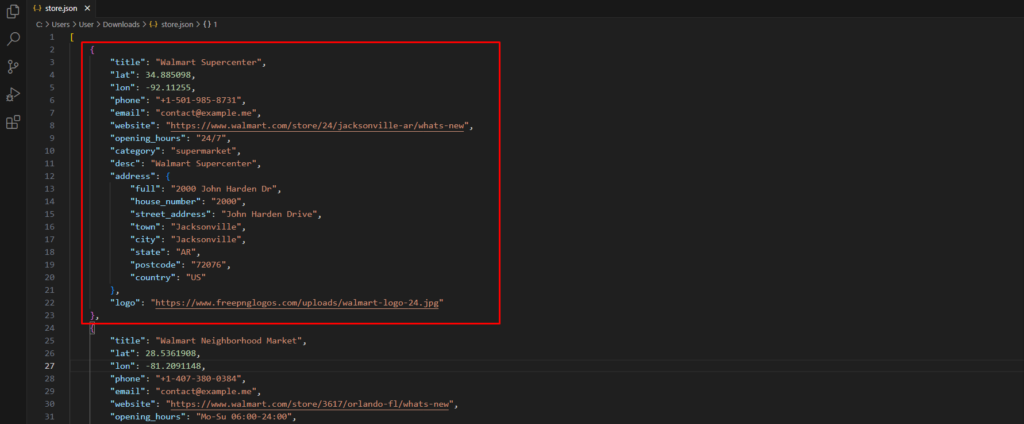
CSV file format: Download the demo CSV file : store.CSV
CSV column separator “|”