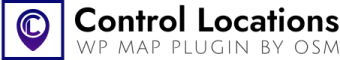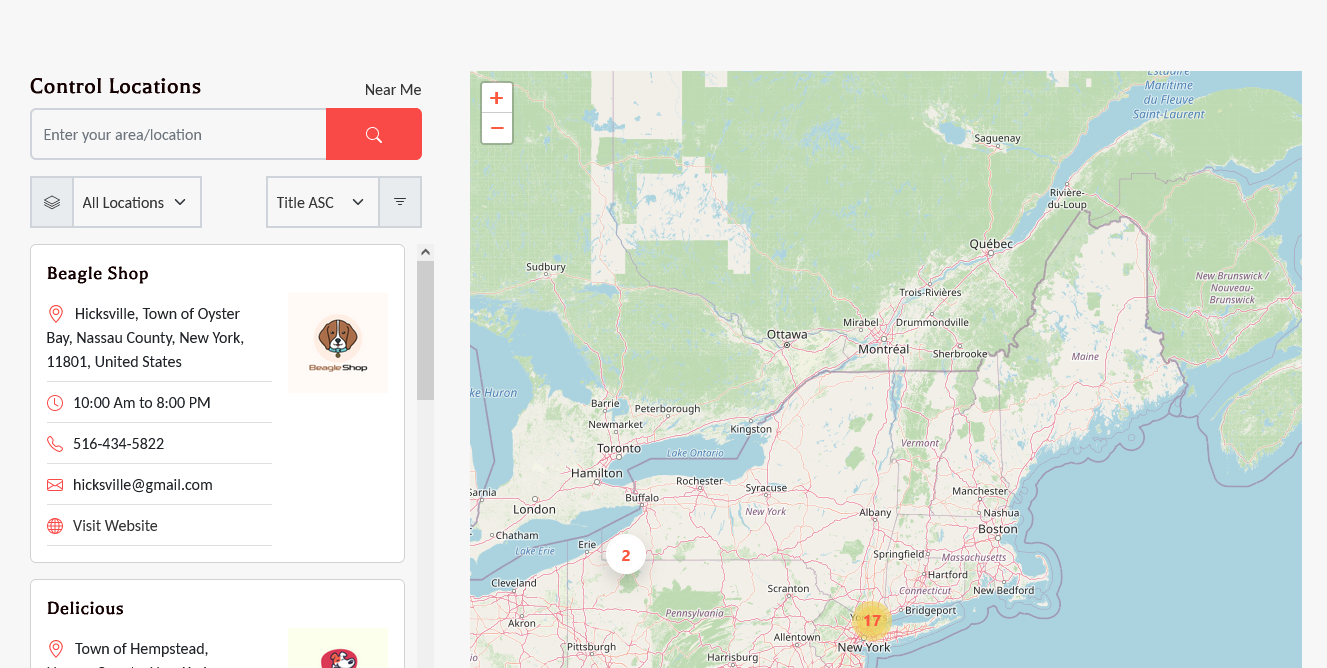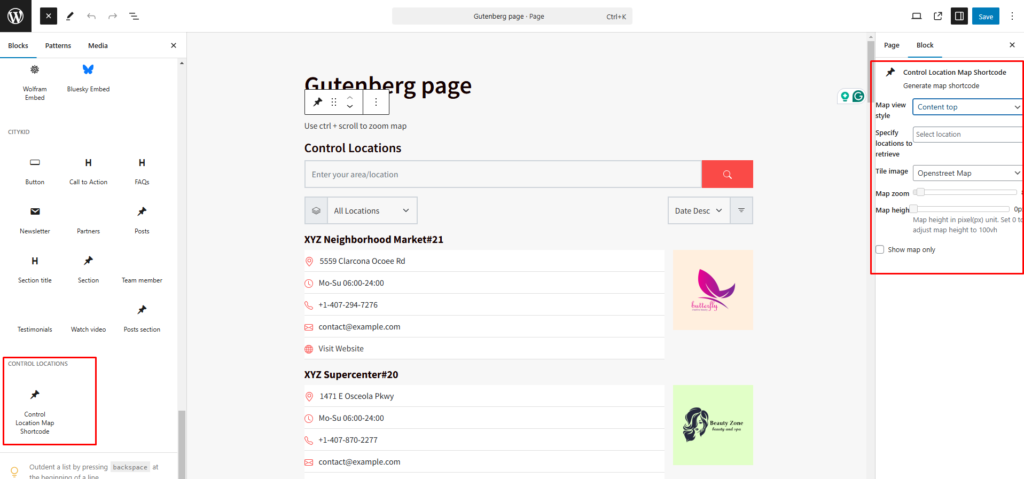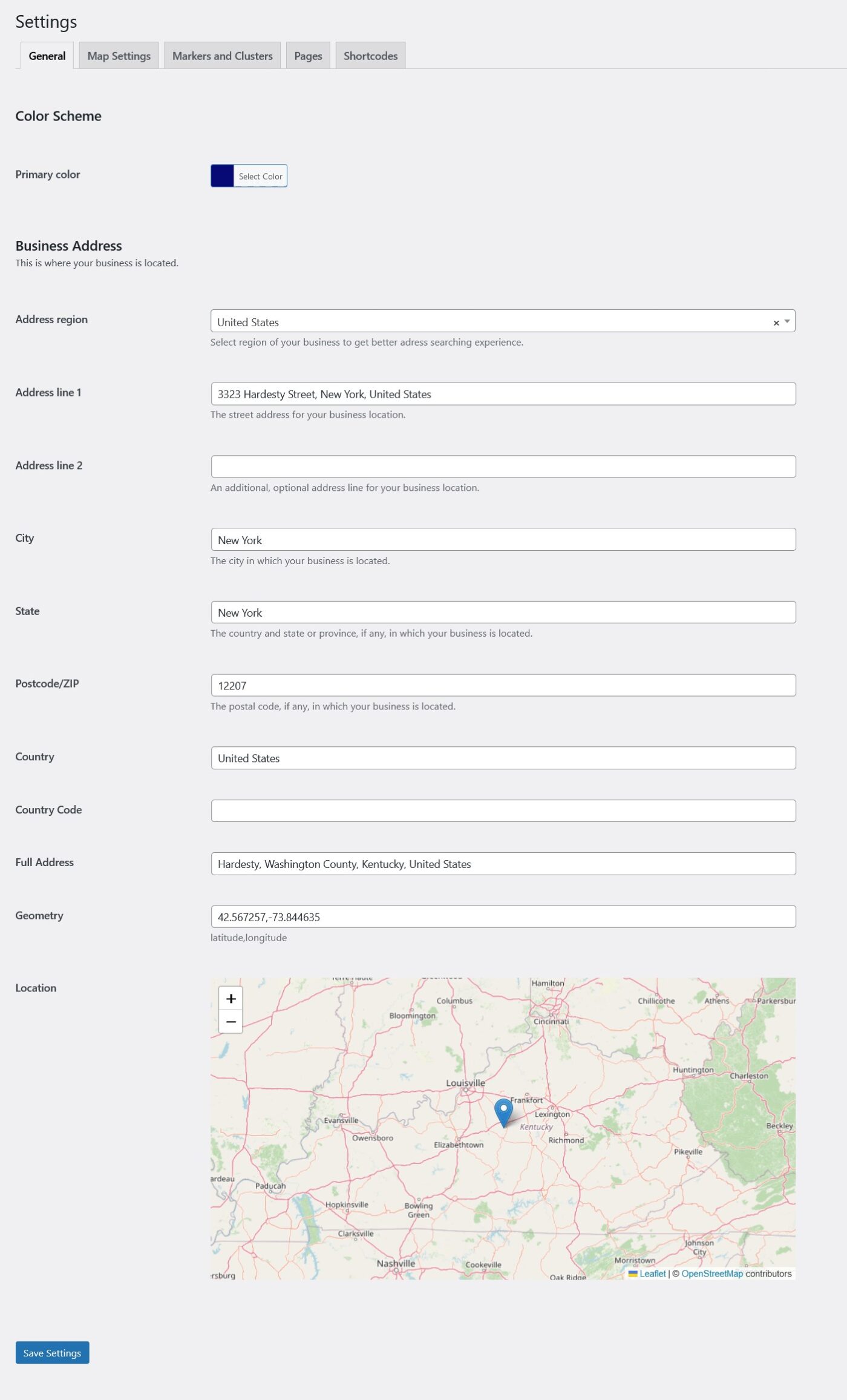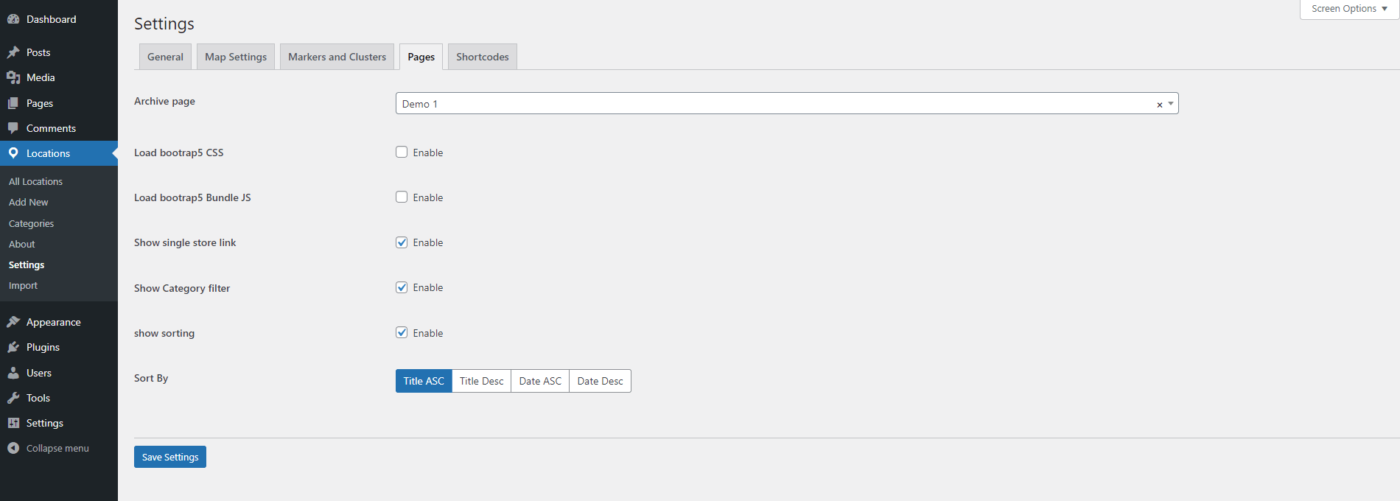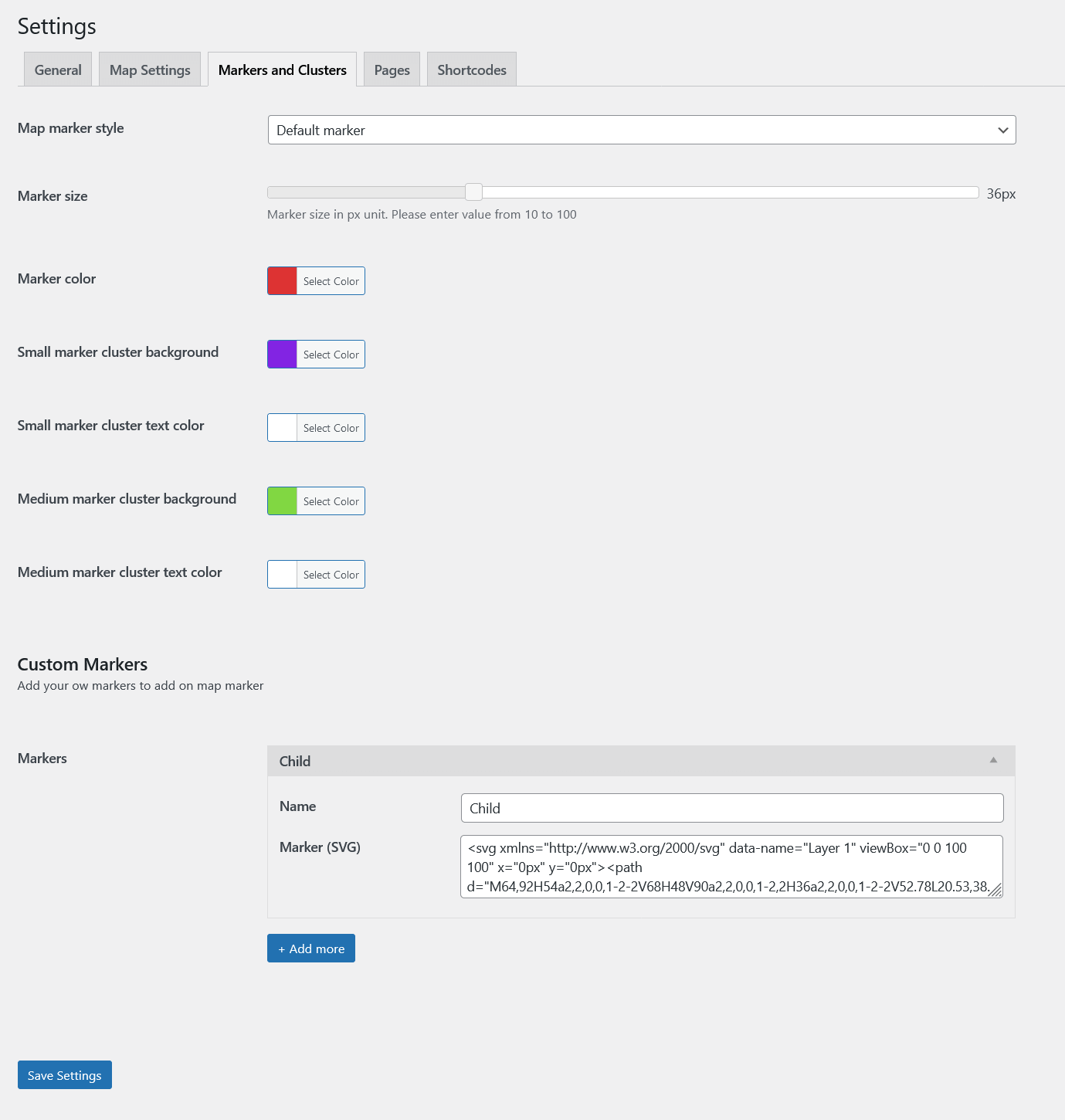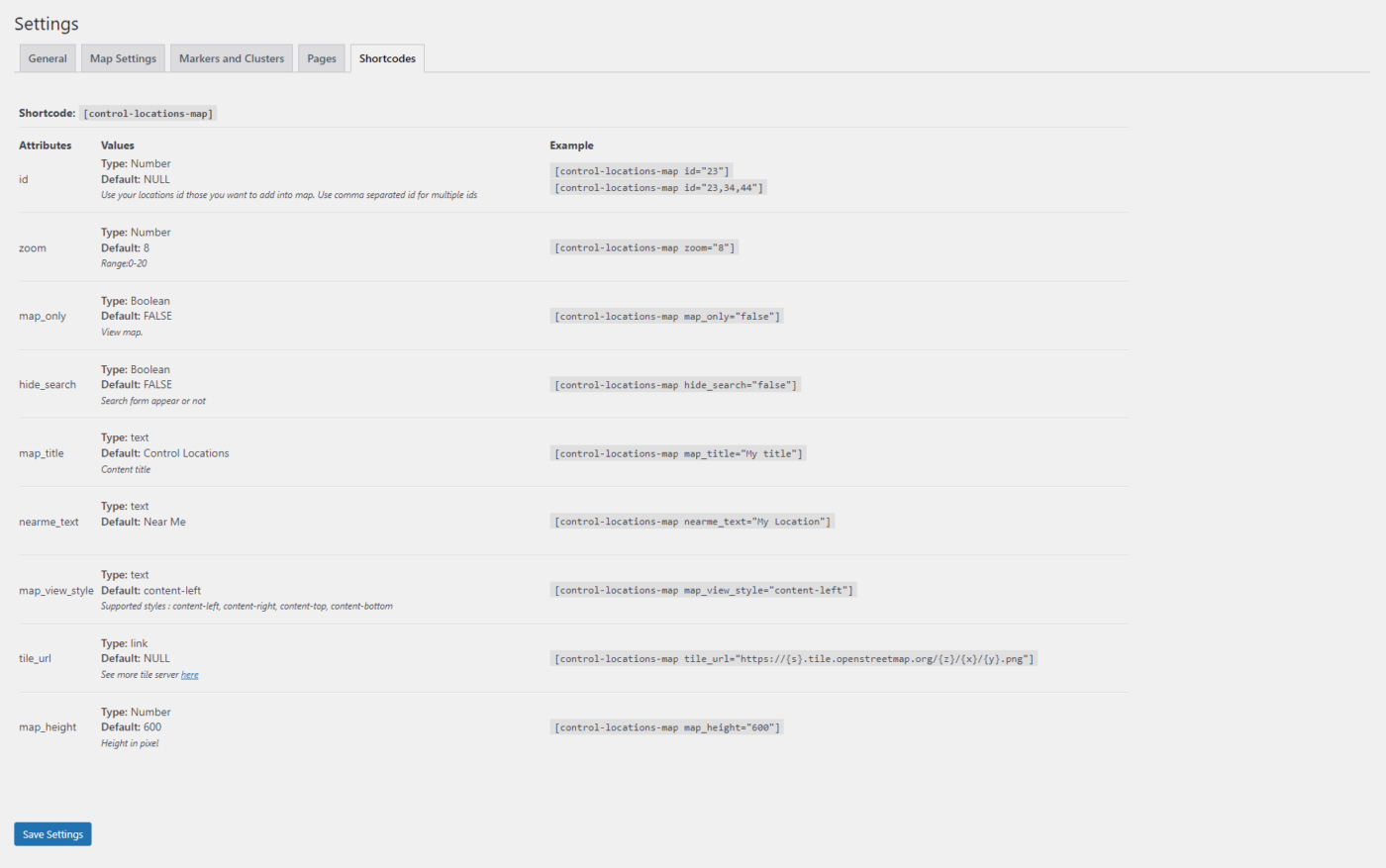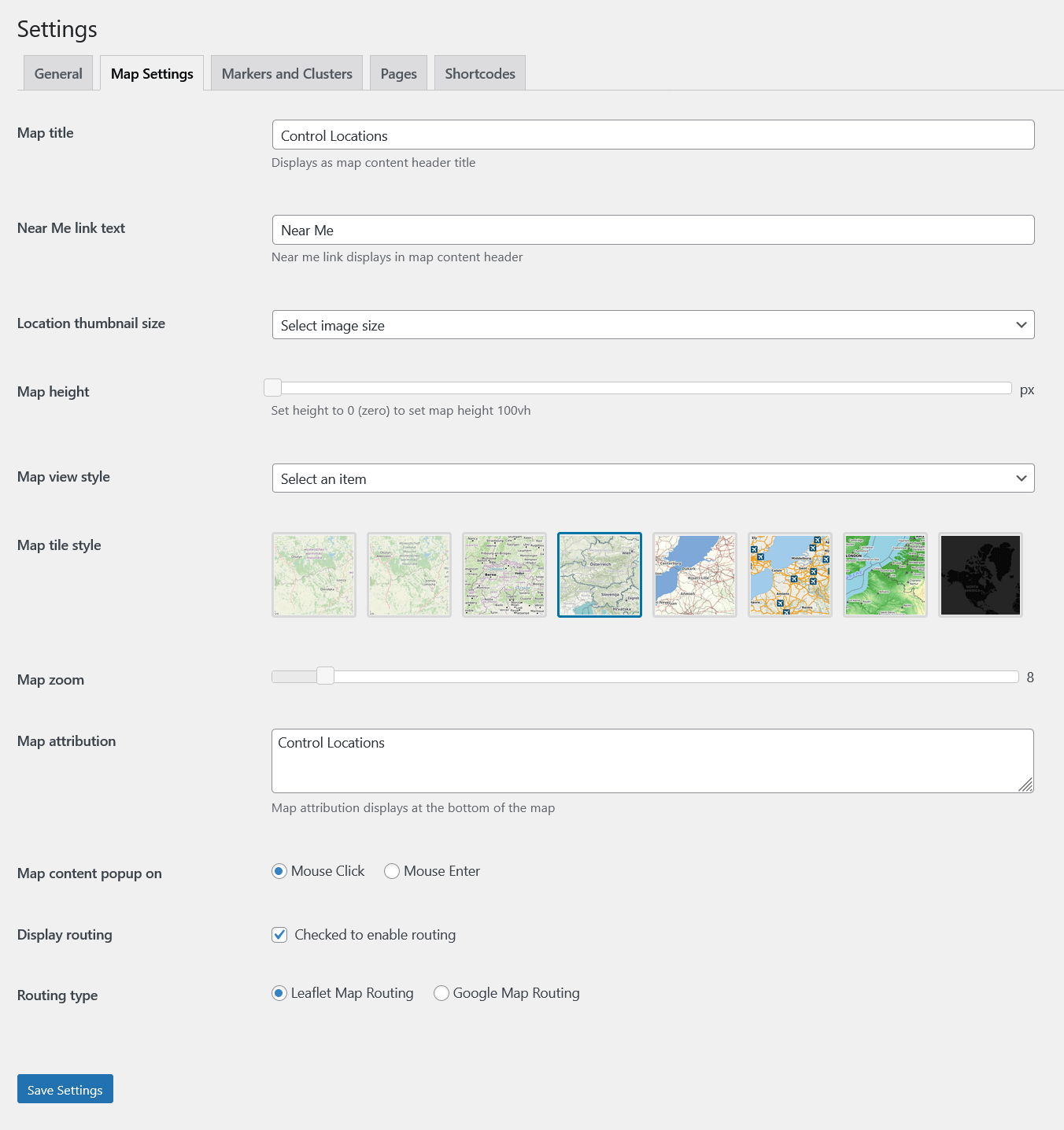Location Search, category filter and location sorting
If your location has multiple categories you can enable category filter after the search form. Update your plugin Control Location requires updating your existing locations for a better search experience…
How to use the Control Location map on the WPBakery page.
Go to your WPBakery page and select the Control Location map Element.Enter content in the map settings on the side. Select your Map view style and other options. Got a…
How to use the Control Location map on the Elementor page.
Go to your Elementor page and select the Control Location map Widget.Enter content in the widget settings on the left side. Select your Map view style and other options. Got…
How to use the Control Location map Block on the Gutenberg page.
Go to your Gutenberg page and select the Control Location map Block. Enter content in the block settings on the right side. Select your Map view style and other options.…
Store Supports Importing .csv and .json Files
If you have a .CSV or .JSON file you can import this while easily please follow the below instructions and screenshots. JSON file format: Download the demo JSON file :…
Business Address
Archive page, Enable single store link and Assets Settings
Enable single store link Go to the plugin Locations option -> Settings -> Pages Click the ‘View details’ link and Go to the store’s single page.
Markers and Clusters
Shortcode Reference
Shortcode: [control-locations-map] Go to Control Locations > Settings > Shortcode Attributes Values Example id Type: Number Default: NULL Use your locations id those you want to add into map. Use comma separated id…